Uncover a realm of scripts with Audibly.
Audibly is a FREE offline voice-to-text App that transcribes speech with built-in grammar correction and zero ads.
×
Download Info
If you see “This app might be dangerous” after clicking download, it’s just because it’s not on Play Store yet – Google shows this for all unofficial Apps. It’s safe to proceed.
❤️ Love from Corcept
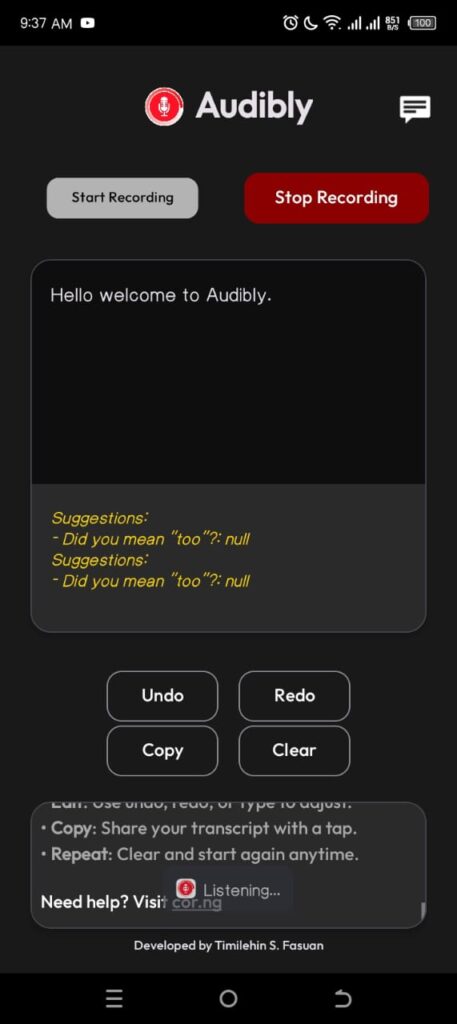
🎯 Who Needs Audibly?
- Students – For taking quick lecture notes or converting class recordings to text.
- Teachers & Lecturers – To prepare written content from spoken thoughts effortlessly.
- Pastors & Ministers – For sermon preparation and storing spirit-led messages on the go.
- Writers & Creatives – To capture spontaneous ideas before they disappear.
- Deaf or Hard of Hearing Users – To visually follow spoken words in real-time.
- Business Professionals – For meeting summaries and on-the-go note-taking.
- Busy Individuals – Speak your thoughts, to-do lists, or journaling anytime, anywhere.
🎤 Voice Recognition
- Start Recording: Begins real-time voice recognition using Google’s SpeechRecognizer API.
- Stop Recording: Ends the current speech session.
- Offline & Online Support: Can work offline using on-device recognition (if supported) or online for improved accuracy.
- Continuous Listening: Automatically restarts listening after brief pauses or silence, making it ideal for long dictations.
📜 Transcription Display
- Live Text Output: Transcribed speech appears live in an editable text field.
- Editable Area: Users can manually edit the transcribed text, correcting or refining it directly.
✍️ Text Editing & Management
- Auto-Punctuation: Adds intelligent punctuation like periods and question marks to your speech.
- Manual Editing: Users can touch and edit the transcribed text freely.
- Smart Capitalization: Capitalizes the beginning of sentences and proper formatting.
- Partial Results Preview: Shows partial transcriptions while speaking.
🧠 Grammar Correction
- AI-Powered Grammar Check: Uses LanguageTool API to analyze and suggest grammar corrections.
- Instant Suggestions: Fixes are shown below the transcribed content for clarity.
🔁 Undo/Redo-Like Handling
- Edits Tracking: Maintains a
fullTranscriptstate to help revert or handle input differences (future-ready for undo/redo features).
📋 Utilities
- Copy Text: Copies the entire transcribed and/or edited content to the clipboard with a single tap.
- Clear Text: Clears all content from the text box and resets the transcript.
- Grammar Button: Re-checks the current text for grammar errors without re-speaking.
🔒 Permission Handling
- Microphone Permission: Handles runtime permissions for audio recording.
- User Feedback: Toast messages keep users informed (e.g., permission granted, listening, copied, error details).
🛠️ Error Handling
- Error Feedback: Detects and displays detailed error messages (e.g., network issue, no match, timeout).
- Auto-Retry on Timeout/No Match: Keeps the transcription running with minimal interruption.